Samsung Galaxy AI was announced on January 17, 2024. Samsung sees the Galaxy AI as “more ways to be creative and more ways to collaborate.” Even at an early stage, Galaxy AI offers some productive features that you might find interesting.
In this article
Features | Call assist | Live translation for calls | Live translation as an Interpreter | AI Messages | Transcript assist | Note assist | Circle to search | AI camera | AI photo editing | Instant slo-mo | Android Auto | Smart sleep analysis
Features
There are several features Galaxy AI is offering. Here are some exciting features that you can use right now with your Galaxy S24 devices.
Update on Galaxy AI, in February 2024
Samsung boldly informed that all the online AI services of Galaxy AI will remain free till the end of 2025. Therefore, after 2025, you need to pay for the high-tech AI features Samsung offers. Per Samsung, “Galaxy AI features by Samsung will be provided for free until the end of 2025 on supported Samsung Galaxy devices.”
Call assist
Samsung Galaxy AI allows you to live translate calls, both verbally and on-screen. On Galaxy S24 devices, while on a call, you will see a button labeled “Call Assist.” Pressing on that button allows you to choose between “Text Call” or “Live Translation.” Thus, you get to use real-time call translation powered by Galaxy AI. For this feature, Samsung says, “Live Translate requires a network connection and Samsung Account login. Live Translate is only available on the pre-installed Samsung Phone app.”
However, currently, Samsung has incorporated 13 languages into the real-time call translation. The languages are Chinese, English, French, German, Hindi, Italian, Japanese, Korean, Polish, Portuguese, Thai, Spanish, and Vietnamese. Samsung promises to include more languages soon.
Live translation for calls
Upon choosing this option from Call Assist, you can have a normal conversation with your friend, while Galaxy AI will convert the conversation according to the language you speak and the language you are spoken to. That conversation is either shown to you on a split screen or verbalized to you.
You can change the languages as per your need as well, Galaxy AI will remember that for future calls. This feature also applies if you are talking to someone who is using a non-Samsung device or even using a landline.
Live translation as an interpreter
Samsung did not just stop there. You can use live translation as your interpreter. You can talk to someone face-to-face, while Galaxy AI will convert your conversation according to the appropriate language for you and the person you are talking to. Therefore, you can travel anywhere in the world and talk to anyone you want even if you do not speak their languages.
You can also translate messages or phrases as live translation is built into Samsung’s keyboard. Thus, chatting with a new friend is not that hard anymore.
Review on live translation
As of February 2024, we had the good fortune to use the Galaxy AI for some time. Live translation works like magic. However, the time Galaxy AI requires to translate a text message of less than 160 characters is noticeable. You might experience a slight lag. Live translation struggles with some colloquial terms.
Worth mentioning that several popular acronyms (such as LMAO, BTW, IKR, NVM, and so on) are not translated properly. We tried using Google translator, interestingly, Google can translate these acronyms accurately in a sentence or sentences.
AI messages
Samsung incorporated Google’s Gemini Nano into the Galaxy S24 series. Now, you can send messages using AI. What makes it fun is you can type a message and set a tone for it (for example, formal, excited, Shakespearian, and so on), Gemini Nano with Galaxy AI will rewrite the message for you as per your desire. Now, you do not need to be a poet to write romantic and wonderful messages to your lover or friends, Galaxy AI will do it for you. You can use this feature to post exceptional and catchy social media statuses, like on Facebook or X, formerly known as Twitter.
Transcript assist
Samsung’s voice recorder app can now transcribe voice notes more efficiently. If you are in a meeting, you can just voice-record everything, and Samsung Galaxy AI will transcribe everything for you. The Galaxy AI recognizes how many persons are talking and can arrange the conversation based on whatever each speaker says. Thus, you will get a cleaner transcription of your entire meeting. Here is a catch, per Samsung, “Transcript Assist is only available on the pre-installed Samsung Voice Recorder app or files recorded using the pre-installed Samsung Phone app. The voice recording feature in the pre-installed Samsung Phone app may not be supported in some countries. Audio files must be under 3 hours in duration to be processed. The summarizing feature in Transcript Assist can be activated when a certain number of characters is met.”
For convenience, Galaxy AI will provide a summary of the entire voice note if you need it. You can also ask for headings and bullet points from the voice note, how cool is that!
Note assist
Samsung Notes app can arrange and generate productive notes using Galaxy AI. You can take a very rough note, just randomly typed or scribbled information. Galaxy AI will add headings and bullet points based on the contents of your note with just a single tap. You can even choose different styles and formats.
Worth mentioning, that using Samsung Galaxy AI, you can generate a summary of your notes and send them to your friends or colleagues. Thus, they do not need to go through the entire note. Speech-to-Text technology with Galaxy AI can transcribe, summarize, and even translate recordings.
Circle to search
Samsung Galaxy AI has an interesting feature, circle to search. You can circle anything on your Galaxy S24 devices after long pressing the home button, and the Galaxy AI will search for that object on Google to feed your curiosity without switching the app you are on. It is not just limited to circling gesture, you can highlight, tap, or scribble on any object that you see on your screen to initiate a Google search. This is done with the help of Google Cloud and Gemini on top of Galaxy AI. This feature also works with videos. So, next time, when you see a YouTube Short with a good background on your S24 device, feel free to search for the place using Circle to search.
However, Circle to Search only works if Google is your default search engine on your Galaxy device.
You can also invoke Circle to search and ask questions to learn more about your interest in something you have just seen on social media. Google will provide helpful, accurate, and high-quality information to you. Note that, Google only searches for the object you are interested in. Thus, your privacy is intact while you are using Circle to search. However, as per Samsung, “Product functionality may be dependent on your app and device settings. Some functions may not be compatible with certain apps. Availability of the service varies by country and language. Accuracy of results is not guaranteed.”
AI camera
When it comes to photography, Galaxy AI makes things come to life. Galaxy S24 Ultra with a quad-cam system, initially captures a 50-MP photo with the new 5x zoom lens. Galaxy AI, then, crops the center of the photo to create a 12-MP high-quality photo. The NPU generates multiple frames and samples of the cropped 12-MP photo. All those frames and samples are enhanced and improved individually with the help of Galaxy AI. They are grouped in the next step to generate the best quality photo you can capture on a smartphone right now.
The ProVisual Engine uses Galaxy AI and determines objects in the viewport of Samsung Galaxy S24 devices. Before you press the capture button, Galaxy AI starts to accumulate and enhance details from the viewport, such as grasses, trees, and so on. Therefore, photos are ready to upload on social media as soon as you capture them.
Speaking of social media, features like nightography, super HDR and video stabilization with Galaxy AI work on in-app cameras for Instagram and Snapchat. For the 1st time, on Instagram, you can upload HDR photos only by using Galaxy S24 devices.
AI photo Editing
If you take a photo with glares or poor lighting around you, Galaxy AI will detect that. When you open the gallery app, Galaxy AI will suggest editing options that use ProVisual Engine, you just need to tap the Galaxy AI button for that.
You can select any object to remove from the photo you have taken. You can also align photos, and Galaxy AI will fill out the voids as if the photo was never aligned. Speaking of filling out voids, if you move an object or a person from one place to another in a photo, Galaxy AI will fill up the void as well. However, photos edited with Galaxy AI will have a watermark and metadata added to avoid any unusual consequences.
Instant slow-mo
Previously, for capturing slow-mo videos, you needed to select the slow-mo video capturing mode in your Galaxy devices. Now, with Galaxy AI, you can just long-press on a video from your gallery, select the desired part of that video, and you can have a slow-mo clip of that. Galaxy AI will work on generating the necessary frames to create the slow-mo clip. This adds extra functionality to every video you capture from now on.
Android Auto
In the keynote of January 17, 2024, Samsung mentioned that they have improved the user experience of Android Auto with Galaxy AI. While driving, if you receive any individual/group messages, Galaxy AI will summarise the conversation for you. Android Auto will suggest relevant replies, and you can select a suitable reply without touching your phone. To avail of this feature, Android Auto needs to be updated to the latest version.
Apart from that, you can send your ETA to your friends from the prompted dialog box of Android Auto. If your friend sends you an address or location, Android Auto can lead you to that destination with proper navigation just with a single tap.
Smart sleep analysis
Samsung is planning to incorporate smart sleep analysis with Galaxy AI to monitor your sleep and gather insights to learn more about your health patterns. Upon collecting data, Galaxy AI will suggest healthy life choices so that you can stay healthy. Stay tuned to learn more about that.
Wrapping up
With the release of the Samsung Galaxy S24 series, Samsung introduced the most advanced AI for smartphones in 2024. Samsung Galaxy AI is a huge step up for the upcoming smartphone era. This unlocks a lot of possibilities. Stay tuned to learn more.
Comment below what your thoughts are. Share with your family and friends if you find this article interesting. Let us know if you have any leaks or want to share something with us. You can suggest technology to be explained by Xplnrs. Stay tuned for more.
This article is developing…
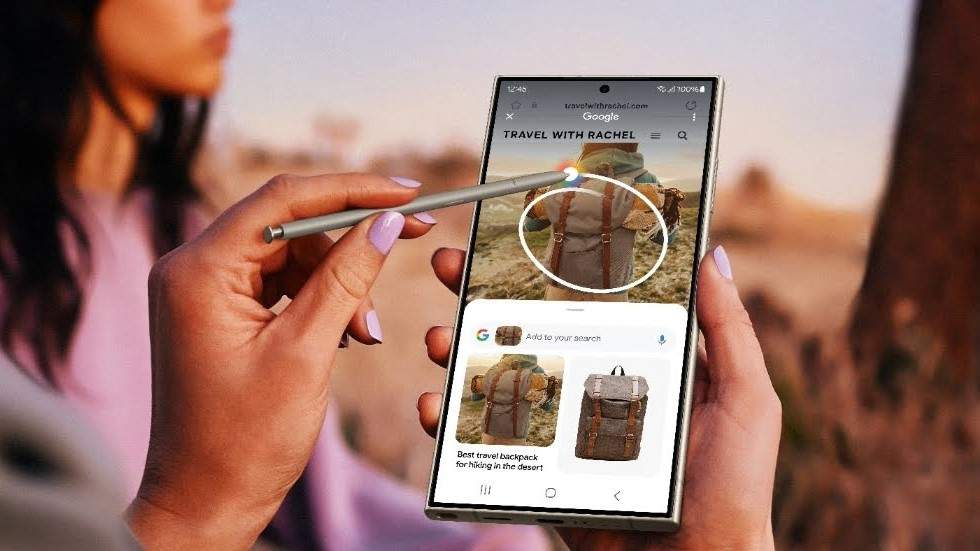



Leave a Reply