Google Drive – the web version has a dark mode, recently introduced by Google. However, it is limited to certain regions for now.
In this article
Dark Mode | Appearance
Google Drive Dark Mode
Once available in your region, you will be welcomed with Drive’s new prompt, “New! Dark mode.” However, Drive will not use your system setting for the theme. You need to activate the dark theme manually.
Go to Settings (gear icon on the top right corner) > Settings > General > Appearance and enable dark mode from there.
Appearance of Dark Mode
Well, Drive’s dark mode could be more fancy. The container is black. However, the sidebar and search box are mostly grayish. Please note that Docs, Sheets, and Slides are unchanged even if you use Drive’s dark mode.
Speaking of which, Google has yet to incorporate dark mode into all its web apps. Gmail and Keep have a blackish theme, which does not actually resemble a dark theme. The same goes for Google Search and YouTube. Compared to mobile apps, web apps are yet to receive several upgrades.

Wrapping up
Google Drive’s dark mode is a long-awaited feature. This makes the content look great and puts less strain on the eyes. Hopefully, Google will offer dark mode to all its apps soon. Stay tuned for more.
Comment below what your thoughts are. Share with your family and friends if you find this article interesting. Let us know if you have any leaks or want to share something. You can suggest technology to be explained by Xplnrs.
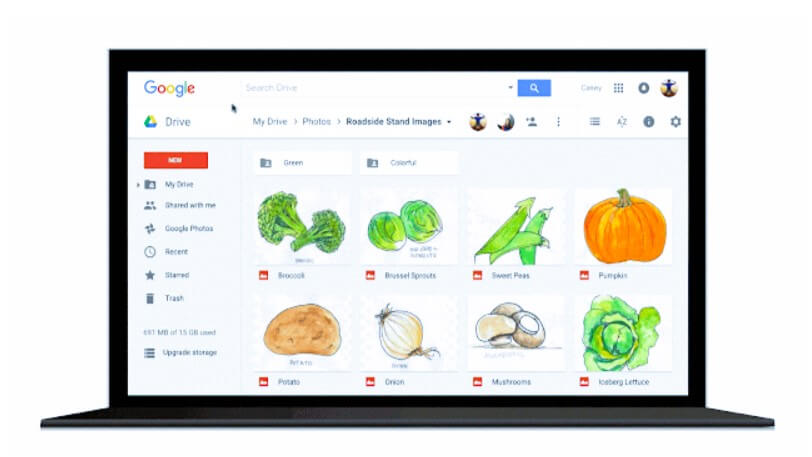





Leave a Reply