Microsoft Phone Link app now allows Andriod devices to be used as webcams for PCs. You can use both the front and rear cameras of Android devices with in-built camera effects. Let’s dive into more.
In this article
Overview | Requirements | Connecting | Android Device as Webcam
Overview
Microsoft announced that it is “gradually” rolling out a feature to allow Android devices to use them as webcams for PCs. The feature works wirelessly with both the front and rear cameras of Android devices. Android devices as wireless webcams can be used for any video applications on Windows 11 PCs.
Requirements to use Phone Link App’s New Feature
To avail of this new feature, there are requirements. Android devices should run Android 9.0 or later, Update Windows 11 to the latest version, and the Phone Link app should be updated to version 1.24012* or later. Once requirements are met, connect the Android smartphone or tablet to the Windows 11 PC.
How to connect an Android device with a Windows 11 PC?
Well, this could not be any simpler. Turn on Bluetooth on both the Android phone or tablet and Windows 11 PC. Pair the devices and you are done. Moreover, you can open the Phone Link app on Windows 11 PC and click on “Android” or “iPhone.” Scan the QR code with your Android device and allow necessary permissions. You are done.
Start Using Android Device as a Webcam for PC
Upon connecting the Android device with a PC, head over to Settings > Bluetooth and Devices > Mobile Devices. Choose “Manage devices” and allow the PC to access the phone or tablet. Then, you will be able to use the Android device as a webcam for the PC.
You can start a video call with your friend via Windows 11 PC and use your Android device to stream video. Select the Android device as the default Camera and Mic. Now, you can use both front and rear cameras and switch between them while video chatting. You can also pause the video when needed. All the video effects from your Android device are accessible and useable with this feature as well.
Wrapping up
Microsoft Phone Link App using Android devices as webcams is a great feature. This adds extra functionality to video calls over PCs. The feature is very intuitive and enhances productivity. Now you can attend video calls and show everything around you without having to move and hold your PC’s webcam at different objects, that looks weird!
Comment below what your thoughts are. Share with your family and friends if you find this article interesting. Let us know if you have any leaks or want to share something. You can suggest technology to be explained by Xplnrs. Stay tuned for more.
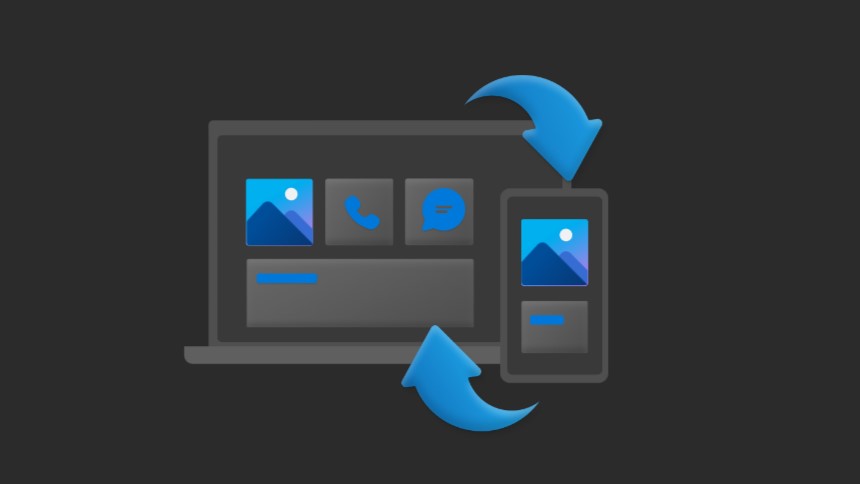



Leave a Reply