Android 15, the next-gen Google OS, recently appeared with the 2nd Developer Preview. Developer Preview 1 gave us a clear idea about the upcoming version of Android OS and its features. Here are facts and features about Android 15.
In this article
Features | Screen Sharing | Camera controls | Brightness slider | Dynamic Performance | File integrity | Privacy Sandbox | Health Connect | Virtual MIDI 2.0 Devices | Starting with Android 15 | Developer Preview and Beta versions | Leaked features
Android 15 will “protect user privacy and security all on the most diverse lineup of devices out there.”
Developer Preview 2
Android 15 Developer Preview 2 has arrived. In this version of Android 15, we have features like Satellite Connectivity (supports SMS/MMS and RCS apps), contactless payment, multi-language recognition (for AI features as well), PDF interactions, volume consistency, and so on.
The DP 2 also addresses bugs from the previous version, as well as security concerns. Stay tuned to learn more.
Features
Android 15 Developer Preview 1 specifically mentioned some new features, which was to enhance the user experience and performance of Android OS. Now, Developer Preview 2 is out. We have collected a summary of what is under the hood of the new Android OS.
Partial screen sharing
Android 15 supports partial screen sharing. Using this feature, users can share only a specific window or an app, and not the entire screen with others. Users will be able to add feeds from the primary camera or selfie camera along with sharing their screens based on preferences and maintaining privacy. This feature was initially incorporated in Android 14 QPR2.
Recommended
In-app camera controls
Speaking of cameras, recording videos and capturing pictures are essential tasks that content creators perform in their day-to-day lives. OEMs are trying to improve their camera features now and then. Android 15 comes with several new in-app camera controls. Under these camera controls, there are 2 features Google focused mostly on.
Low light enhancement
Low light enhancement gives developers full control over the brightness of the camera preview. Under low light conditions, developers can enhance the visibility of the camera viewport. There are CaptureRequest keys that can also put this feature in effect while zooming, which will improve zoom latency as well.
Advanced flash strength adjustments
Previously, Android users could not control flash intensities. Therefore, the built-in camera software triggered flash at a constant strength. This led to low-light photos fading around the edges and missing details in an image. A lot of great night-time photos needed further editing and polishing as well. Android 15 allows developers to control the flash strength while capturing low-light photos. This will benefit users with Nightography in the upcoming days.
Brightness slider
There is more on the brightness front. Android 15 has a new brightness slider. When the brightness is adjusted, i.e. either increased or decreased, there is a vibration feedback. When the slider is moved towards maximum brightness levels, the phone makes a sound along with vibration feedback. This adds a nice touch to the user experience.
Dynamic Performance
Android Dynamic Performance Framework, a set of APIs, allows games and performance-hungry apps to interact directly and efficiently with the power and thermal systems of Android devices. Android 15 adds new and improved features to this ADPF.
Power-efficient mode
Currently, Android 14 has a power-saving mode, which allows low power consumption when the phone is idle. However, the power-saving mode prioritizes performance. With power-efficient mode, Android devices will deal with threads to prefer less power consumption over performance. With long-running background apps and workloads, this will improve battery life.
CPU and GPU work duration
Android 15 is capable of determining sessions and demand of CPU and GPU loads. With this feature, Android devices will get CPU and GPU frequency adjusted and optimized. Thus, CPU and GPU will be used only to meet load demands at an optimum level. That is, Android 15 will provide just the right amount of power that you need. Multi-tasking and intense gaming will benefit from this feature.
Thermal thresholds
Android 15 predicts thermal throttling status based on tasks a user assigns. With this feature, Android 15 will perform efficient thermal management of the device, as well as keep the performance smooth. This will alleviate heating issues of the phone, as well as enhance battery health.
File integrity
As mentioned before, Android 15 Developer Preview 1 has enhanced security features. File integrity is one of them. Android 15’s FileIntegrityManager adds new APIs that power the fs-verify feature (SHA-256 digest algorithm, 4K block size, and without salt) in the Linux Kernel. The fs-verify protects files and data with custom cryptographic signatures. Therefore, foreign and third-party apps will not be able to temper or corrupt data with unauthorized file modifications or injecting malware.
Privacy Sandbox
Privacy Sandbox is an innovative way to keep users protected from accessing personal information. A lot of third-party apps use users’ information to show ads and promotions. This feature operates without cross-app identifiers including Advertising ID and limits data sharing with third parties.
Health Connect
Health Connect is a secured and centralized platform that manages and supports health and fitness data from users. Users will not need any third-party health app to monitor health data. Health Connect also includes a wide range of health information for the users. Thus, health data from third-party apps can be incorporated into Health Connect without any issues.
Virtual MIDI 2.0 Devices
Android 15 extends support for MIDI 2.0 devices. Previous Android versions supported Universal MIDI Packets (UMP). Android 15 improves the UMP support through virtual MIDI apps, “enabling composition apps to control synthesizer apps as a virtual MIDI 2.0 device just like they would with a USB MIDI 2.0 device.”
Starting with Android 15
Android 15 Developer Preview 1 is out for developers right now. One can get started by flashing a system image onto a Pixel device. One can also use 64-bit system images with Android Emulator in Android Studio. Android 15 Developer Preview 1 images are available for the following Pixel devices:
- Pixel 6 and 6 Pro
- Pixel 6a
- Pixel 7 and 7 Pro
- Pixel 7a
- Pixel Fold
- Pixel Tablet
- Pixel 8 and 8 Pro
Recommended
Developer Preview and Beta versions of Android 15
Google has planned 2 Developer Previews and 4 Beta versions for Android 15 followed by the final release. Here is the timeline for Android 15, Vanilla Ice Cream.
Developer Preview 1 (February 2024): This is the early stage of Android 15. Expects compatibility and is more focused on developers’ feedback on features, APIs, and overall OS behavior.
Developer Preview 2 (March 2024): Subsequent updates with more features and APIs. Few bug fixes along with further compatibility checks.
Android 15 Beta versions will be available in April 2024. Anyone can sign up for the Public Beta program to use Android 15.
Beta 1 (April 2024): Initial beta release. Update to the early users and developers enrolled in the Android Beta program.
Beta 2 (May 2024): Incremental updates. Drop of new features for test runs.
Beta 3 (June 2024): First stable version. Final APIs and OS behavior check. Play publishing starts.
Beta 4 (July-August 2024): Final builds with final tests.
Final release (around October 2024): Android 15 release to AOSP and ecosystem for everyone. The initial release will be to the Google Pixel 9 series.
Leaked Android 15 features
We, fortunately, know a bit about the Android 15 and some features of its. At the Android 15 Developer Preview 1, Google seems to focus on the user experience and security. Here are some leaked features of Android Vanilla Ice Cream that will be available soon.
Private Space
How familiar are you with Samsung’s Secure Folder? Well, here is a short intro, Samsung’s Secure Folder is an app that allows you to hide other apps and files on your Samsung device. Google is working on a similar feature, and that is Private Space. Private Space was first spotted under the Security and Privacy setting on Android 14 QPR2 Beta 1. Upon setup, Android 14 creates a new profile “android.os.usertype.profile.PRIVATE,” which is anchored with the primary user. Notifications related to private apps and files are restricted until the primary user accesses the Private Space. Per leaks, Private Space will be available with Android 15 Beta versions.
Lock screen widgets
Android is bringing back lock screen widgets with the upcoming Android OS. It is assumed that lock screen widgets will support interactive actions. However, initially, these features will be available to the native Google apps. The new lock screen will feature some changes in design as well. Will be available in the Beta versions of Android 15.
Full-screen apps
Currently, most apps do not support full-screen mode on Android 14. Android 15 will force apps to open in full-screen mode. Apps, in full-screen mode, will serve content to the entire display. The navigation bar will be transparent and will float over the apps. There is a new function seen on Android 14 QPR2 Beta 3, “EDGE_TO_EDGE_BY_DEFAULT.” This suggests that Android 15 will force all apps to adopt full-screen mode by default. However, you can change that and allow certain apps to open in full-screen mode from App Preference settings.
Wrapping up
Android 15 has a lot on its plate. Currently, Google is testing compatibility with Developer Preview 1. Google will drop features one by one throughout all the Developer Previews and Beta versions. We are collecting leaks and rumors regarding Android 15 now and then. Stay tuned for more Android 15 updates.
Comment below what your thoughts are. Share with your family and friends if you find this article interesting. Let us know if you have any leaks or want to share something. You can suggest technology to be explained by Xplnrs.



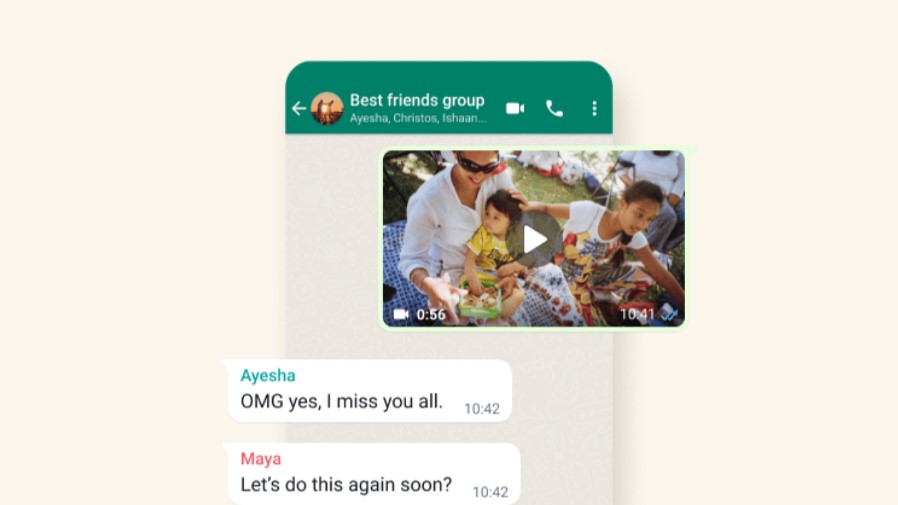


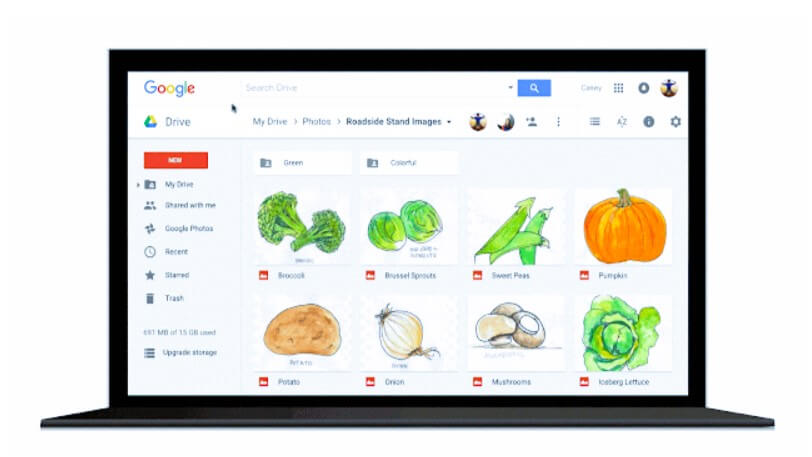





Leave a Reply